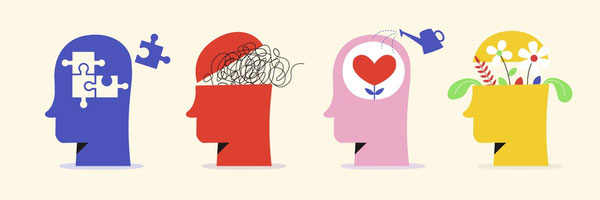Designing a Mental Wellness App for High School Students
Grade 11
Presentation
Problem
Problem
This project aims to design an app that helps students proactively manage their stress to prevent or recover from burnout. Stress and burnout among high school students is a complicated and wide-spread issue, with 49% of high school students reporting significant daily stress (James, 2015) and 42% of teenagers reporting they were not doing enough or didn’t know if they were doing enough to manage their stress (Bethune, 2014). A survey of Ontario schools found that 95% of schools needed more support in maintaining students' mental health and wellbeing (People for Education, 2022). These statistics indicate a lack of mental wellness resources for young people. The success of this project will be based on whether the app features help lower students’ stress when used for 3 consecutive days. This will be evaluated using the Perceived Stress Scale, a widely-used stress metric developed by psychologists S. Cohen & G. Williamson. Additionally, the app will be evaluated based on three metrics: its functionality, ease of navigation, and visual appeal.
Research Summary
Burnout
Burnout is the inability to meet constant demands resulting in exhaustion, cynicism, and a lack of motivation (Florida National University, 2019). Symptoms can be mental, physical, or emotional.
Some factors that can contribute to burnout are:
- Negative stigma attached to mental health and mental disorders
- Academic pressure and/or receiving low grades
- Insufficient mastery of the subject
- Unrealistic expectations of a course or school
- Negative or abusive relationships between peers
- Underlying or pre-existing mental health conditions
- (Mofatteh, 2020)
Fig. 1
Definition of Burnout
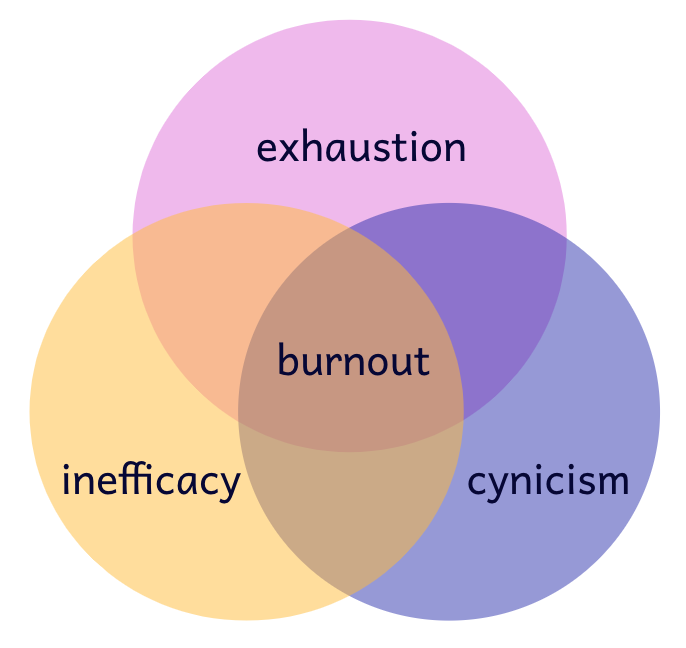
Stress
Stress is the overall experience of your nervous system being overwhelmed (Phillips, 2020). Causes of stress can be physical, mental, emotional, or behavioral.
- Physical stressors: noisy, cluttered, or disturbing environment, experiencing injury or illness, change in environment (e.g. transferring schools)
- Mental stressors: perfectionism, negative self-talk, pressure to succeed, or simply interpreting a stressor negatively.
- Emotional or social stressors: relationship difficulties, lack of social support, or feeling helpless when faced with a stressor.
- Behavioral stressors: include substance abuse, poor diet or sleep
- (The Centre for Addiction and Mental Health, n.d.)
Stress and Burnout Management Strategies
Time Management
Keeping up with school and planning ahead reduces the chance of responsibilities piling up. This also allows students to prioritize effectively. Breaking down projects into smaller goals gives students a sense of constant achievement and motivation.
A 2021 conducted by Korzanganeh et al. study found significant evidence of a:
- Direction relationship between time-management and self-efficacy
- Inverse relationship between time-management and test anxiety
- Direction relationship between test anxiety and academic burnout
- Inverse relationship between self-efficacy and academic burnout
Meditation
Meditation is a self-regulation practice in which an individual focuses their awareness on physical sensations, thoughts, and feelings in the present and controls their mental processes. This helps build awareness of one’s mind’s habits and builds curiosity, rather than shame, about why one thinks and feels what they do.
- A 2020 study conducted by Marais et al. found a significant relationship between mindfulness, efficient time management, and psychological flexibility, and a moderate relationship between mindfulness and well-being.
- Mindfulness can reduce rumination and worry, resulting in efficient time use.
- Another 2020 study by Susanti et al. found that mindfulness reduced high school student burnout. It also noted that mindfulness increased psychological flexibility, and overall well-being (which includes self-growth, independence, positive interpersonal relationships, and life purpose).
Journalling
Journalling involves regularly recording personal thoughts and emotions to process and analyze life events, find solutions to difficulties, and discover oneself. Entries serve as an outlet for complex thoughts and emotions, and are written without judgment or self-criticism. A 2016 study by Dimitroff found journaling:
- Significantly reduced burnout by helping participants let go of work-related pressures in a healthy way. This pressure would otherwise build up in the participants or be redirected outwards in an unhealthy way (eg. outbursts).
- Helped participants articulate emotions and anxieties. They were able to find the cause of their issues and figure out how to best respond.
- Helped participants view stressful situations from a new perspective, helping them make better decisions and reduce negative emotions.
A 2017 study by Aypay found that having an optimistic attitude negatively correlated with burnout. Positive expectations helped individuals plan and set goals for the future (time management) and stay resilient in stressful situations.
- An optimistic attitude includes using proactive coping strategies to address stressors early-on and take precautions against them.
- Optimism can be integrated into journaling.
Development Information
Benefits and Drawbacks of Designing an App v.s. a Website
Apps are a standard way of displaying highly interactive and specialized content. They are meant to be used regularly, and are typically very personalized (Summerfield, n.d.). Apps can:
- Be used without an internet connection
- Send push notifications
- Interact with a device's native operating system (useful for storing and retrieving data).
Some drawbacks of apps are that they are more expensive and time-consuming to build and maintain, and can be difficult to download and update.
The main benefit of websites is their broad accessibility. They can be instantly accessed through a browser using a variety of devices, and are easy to find using a search engine. This accessibility also makes websites easy to share. Other benefits of websites are their long “shelf-life” (can’t be deleted from a device like an app) and easy updating process. Some drawbacks of websites are that they require an internet connection, can’t send push notifications, and are typically less specialized or personalized than apps.
Guidelines to Considered When Designing a Digital Mental Health Tool For Teenagers:
In a 2019 study investigating how to design a mental health app for young people, participants noted that communicating naturally, visualizing information, and gamifying the problem-solving process would be helpful features (Aryana & Brewster, 2019). The study also found that time management, habit building, and emotional evaluation features would be valuable. Finally, creating a mental health app with a friendly and gamified structure can break down the stigma associated with mental health by making it less clinical and morbid.
About RenPy
Ren’Py is a Python-based visual novel creator used to program PC and mobile apps. These apps are free to distribute and can function on a variety of operating systems, including Windows, MacOS, Linux, iOS, and Android. Apart from its compatibility with many devices, Ren’Py’s main advantages are its customizable GUI template, intuitive syntax, built-in functions, compatibility with python code, and availability of support.
Method
Method
Development Tools
- RenPy (Python-based game design engine)
- Visual Studio Code
- Google Forms
- Google Slides (Used to design UI elements for app)
Prototyping Materials
- Paper
- Marker
- Diagrams.net
1. Background Research
I began this project by researching the psychology behind stress and burnout and effective methods of addressing their symptoms. Additionally, I researched how these methods could be implemented in a digital tool.
2. Collecting Participants
I collected 13 students from grade 9 to 12 to participate in mental health surveys and app tests.
3. Collecting Data on Participants’ Needs
Using an anonymous Google form, I collected information about the participants’ current mental health needs, their previous experience with mental health and time management apps, and tools that they previously used to manage school-related stress. This preliminary information, along with my background research, helped me decide which app features would effectively address the needs of the participants and differentiate my app from existing ones.
4. Horizontal Prototype
I began designing the app by drawing how various app screens would look on paper. This method, known as horizontal prototyping, focused on how features would be arranged in the app and allowed me to draft many screens in a short amount of time. Using an online diagram software, I recreated the most intuitive screen layouts to serve as a blueprint for coding.
5. Coding Beta Version of App
I decided to code in the Python-based game design engine RenPy because of its compatibility with many operating systems, customizable user interface templates, and ability to work in conjunction with Python code, which would help store, retrieve, and organize user input. I began by coding menus and labels to navigate the app. In order to adapt RenPy’s UI template into a mental health app, I deleted unnecessary features and picked calm and simple colours and fonts. I added three main features to the app:
-
A guided journal feature in which the user generates writing prompts focused on self reflection, mindfulness, gratitude, self-compassion, and optimism. Next, the user types their response to the prompt and their journal is saved on their computer and can be viewed within the app. Previous entries can be viewed through an in-app journal library, with each entry titled by the user.
I coded this with three main screens: One for naming the entry, one for viewing previous entries, and one to generate prompts and write a new journal entry. In the backend, I defined a python class for different journal entries. The class defined various methods, which allowed the app to:
- Create text documents on the user’s device and organize them in a folder named ‘Journal’
- Set the document’s name to what the user inputs as their journal entry title
- Write the user’s selected journal prompt and response in the text document.
- And verify the file exists before writing
- Retrieve each file name, so they previous entries can be viewed within the app
- Retrieve the contents of each file, so previous entries can be read within the app
Fig. 2
Journal Screen
-
A weekly planner in which the user is prompted to select a priority level and duration for each task they input. When the tasks are displayed in the planner, they are organized and colour-coded by priority level, with their respective duration listed to the right. This feature aims to effectively implement prioritization, planning, and time blocking into the app.
I coded this with seven main screens: One to view all the weekly tasks, one to add a new task name, one to select a new task priority, one to input a new task duration, and three more to edit previous task’s name, priority, or duration. In the backend, I defined a python class for different tasks. The class defined various methods, which allowed the app to:
- Set a new task’s name, priority, and duration based on user input.
- And verify that each input exists and is in the correct format (e.g. time is 1 not “one”)
- Store task information in a .csv file.
- Retrieve tasks from the .csv file and display them on the main planner screen.
- Display tasks with the highest priority at the top and lowest at the bottom.
- Edit task priority, name, and duration based on user input.
- Delete a task from the .csv file so it is no longer visible on the main planner screen.
- Clear all tasks from the .csv file so they are no longer visible on the main planner screen.
Fig. 3
Planner Screen
-
A meditation feature in which the user can choose between deep breathing, square breathing, or nature meditation. All the meditations are accompanied by a video, and the user can type how long they wish to meditate for. The user can practice each type of meditation and discover which type works best for them.
I coded this with a menu where the user selects a type of meditation, followed by some instructions, a screen to show an animation of the user’s selected meditation, and finally a positive message to conclude the meditation.
6. Collecting Data on Effectiveness of Beta App Design
I conducted an in-person app test, along with an anonymous Google form, to evaluate my beta app. For the in-person app test, I gave participants 5 minutes to explore the app while I took notes on their thoughts, and recorded any errors that occurred in the app (for example, if a button was not clear or visible enough to the user, and they were unsure where to click). Next, I gave the users three tasks to do and timed how long it took them to complete each task. This gave me quantitative data pertaining to how easy or difficult the app was to navigate. I continued to record the user’s thoughts and any errors that occurred during the tasks. Finally, the users completed an anonymous Google form regarding their satisfaction with the appearance of the app and effectiveness of its features.
7. Editing Beta App
I analyzed the data from the beta app test and compiled a list of which features I needed to edit and how. Additionally, the anonymous Google form gave me a general idea of the user’s first impressions of each app feature. During the editing phase, I also began adding an activity feature with stress, anxiety, burnout, and time management information. Each activity relays information interactively, prompting the user to make choices and answer questions. This information is paired with a game that explores a real-life scenario, prompting the user to apply their knowledge about mental health or time management to advance a story.
Fig. 4
Activities Screen Example
This link shows all of my code: https://github.com/ishaaulakh/Calm-Academy/tree/main/Game
8. Testing Effectiveness of Final App
The final app was tested over a three-day period. First, the participants completed a pre-established stress questionnaire known as the Perceived Stress Scale (Cohen & Williamson, 1988). The wording of the questionnaire was adapted to follow a three-day timeline, rather than 1 month. Next, they downloaded my mental health app on their devices and used it for a minimum of five minutes a day for three days. On the final day, the users completed the Perceived Stress Scale questionnaire again. They also answered questions about the app’s functionality, visual appeal, and ease of navigation. Data collected in this trial was used to evaluate the effectiveness of my final app.
9. Statistical Analysis of Perceived Stress Scale Data
Finally, a paired T-test was performed on the stress scores from the 3-day trial to determine whether the app lowered the participants’ stress levels, or if it was just random chance. A paired T-test is a method of statistical analysis used to determine whether two means have a significant difference. The sample used to calculate the two means must involve the same individuals, and all subjects are assumed to be independent of one another.
Analysis
Analysis
Note: A more comprehensive version of the analysis is available in my logbook.
Preliminary Survey Analysis
The purpose of this survey was to collect information about the participants’ current mental health needs, their experience with mental health and time management apps, and tools they used to manage school-related stress. Participants reported that time management (to-do lists, reminders, calendars, and planners), breathing meditation, and a simple and appealing user interface should be implemented in the mental health app. They noted that incessant reminders, paywalls, a lack of privacy, and unappealing or overly complicated user interface would demotivate them from using a mental health app. Throughout this survey, participants emphasized the importance of time-management in reducing stress. A possible explanation for this is that time management is commonly taught and practised in school settings, whereas the other strategies are not. Data from this survey also suggests the app should address the stress associated with procrastination and receiving poor grades.
Fig. 5
Beta Test Analysis
Goal 1: Effectiveness in Addressing Stress and Burnout
Survey participants expected activities to be the most effective feature to reduce stress and prevent/recover from burnout, although it was not implemented into the app yet. They rated the feature an average of 4/5 in reducing stress, and 4.1/5 in preventing/recovering from burnout. This may be because the activities will directly teach stress, burnout, and time management to the user, whereas the other features are just a place for the user to practice the management strategies.
The second most effective feature in reducing stress and preventing/recovering from burnout was the planner feature, tied with the journal feature. The participants rated these features an average of 3.8/5 in reducing stress, and 4/5 in preventing/recovering from burnout. The effectiveness of the planner corresponds with the information collected in survey 1, where many participants noted that time management was a helpful stress and burnout management strategy.
The lowest rated feature in reducing stress and preventing/recovering from burnout was the meditation feature. The participants rated this feature an average of 3.5/5 in reducing stress, and 3.3/5 in preventing/recovering from burnout. This is probably because many participants did not view it as an effective stress management strategy to begin with, as indicated in survey 1. The low rating could also be because the meditation feature was the least developed compared to the other features. The quality of the meditation could be improved by adding audio, fixing the meditation duration bug, and offering a wider variety of meditation videos. Alternatively, the low rating could be because users did not have the sufficient time or a comfortable environment to meditate during the beta test.
Fig. 6
Goal 2: Functionality
Accessing the activities and tools menu after using the meditation feature was the only major error during the beta test. After completing a meditation, it was impossible for the user to return to the activities and tools menu. This happened because the meditation feature was coded using labels, whereas the journal and planner features were coded using screens. When the back button was pressed after meditating, the app jumped to the previous line of code, which was the meditation video. This error could be fixed by telling the user to access the tools and activities menu by clicking somewhere other than the back button. (i.e. “Click to view activities and tools menu”).
Another error in the meditation feature was the custom meditation length not working. Instead of pausing the meditation video for the user’s desired meditation duration, the app waited until the video was finished and then paused for the user’s desired duration. This could be fixed by using a different function to pause the video in the code.
Goal 3: Navigation
The average times taken for the participants to complete the three tasks were all less than 35 seconds, suggesting the app was relatively straightforward to navigate. The most common type of error in the beta test was the user trying to do something they were unable to do. This could be because the participants were navigating the app for the first time and were still exploring how each feature worked, or the app was still in its beta phase, so many actions they wanted to do were not possible yet. Alternatively, this could also mean the app design was not intuitive enough for the participants to navigate the app without issues.
One of the most common suggestions from the app test was increasing the button size and adding colorful padding around the button text. Currently, the buttons are all text buttons, making some of them difficult to locate within a screen. Also, there is no padding around the text that the users can click on, making the user interface harder to navigate. This issue can be fixed by changing all the text buttons into large image buttons with padding.
Fig. 7
Goal 4: Visual Appeal
The users reported the colours and layout to be visually appealing, rating it an average of 4.1/5. They liked the green and white colour scheme of the app because it was simple and calming. This connects to my background research on colour psychology, stating that green and white are commonly associated with soothing sensations. The elephant mascot was also liked by the users because it seemed cute and friendly. The score could be improved by changing the app’s small text buttons into larger and more colorful buttons
3-Day App Trial Analysis
Functionality
Most participants noted no issues with the app’s functionality, but two errors were reported in the final survey. For some, the meditation screens were slow and glitchy. Others noted they encountered errors while trying to set task priorities on the planner. A user responded, “There is a visual bug when making a task in the planner directly after making another task, wherein the urgency option will appear to have been already selected.” This visual error is likely why the task priority was difficult for some users to set.
Navigation
Most users thought that the app’s navigation was simple and everything was easy to find, but one user struggled with the back/forward navigation and had to exit to the main menu several times. What specifically went wrong in this situation was not reported.
Visual Appeal
Users liked the simple app aesthetic, elephant mascot, and colour coded planner. One participant wanted the option to change the app colour scheme because green was not their favorite colour, and another noted that the blue colour of the deep breathing meditation was jarring.
Effectiveness in Addressing Stress and Burnout
Using the Perceived Stress Scale’s metric, the average stress level of the participants was found to be 21.5 out of 40. This score indicates a moderate stress level. After using the app for 5 minutes for 3 days, the average stress level of the participants dropped to 15*. When this data was run through a T test, the averages were found to be statistically different, with only a 0.07% chance that the stress levels decreased due to random occurrence.
*One of the participants had a higher stress level after the app test. In the final survey, they noted that “external circumstances may have swayed my answers on various questions, so they may not have been truly accurate compared to a three-day trial under more normal circumstances”. Their data was considered as an outlier, and the average stress levels were analyzed without their results.
Fig. 8
Sources of Error
A possible source of error in this test could be a placebo effect, in which the participants’ stress levels were biased because they wanted to believe the app reduced their stress. Additionally, there is no guarantee that all the participants used the app for the required amount of time, as their usage was not monitored. The app trial was also conducted over a fairly short period of time, and if it had gone on for longer, the stress scores may have followed a different trend. Similarly, there may have been more navigation, appearance, and functionality issues if the participants had more time to use the app. Finally, the participants may have forgotten to report certain errors in the final app survey. In the beta app test, both major and minor errors were taken note of as they occurred, but in the final app survey, the participants likely only reported major errors.
Conclusion
Conclusion
Overall, the app design is successful in addressing stress and burnout, and is functional, easy to navigate, and visually appealing. Some improvements can be made to the user interface and app features.
Stress and Burnout Level
The three-day app trial was shown to significantly reduce the participants’ stress level, with only a 0.71% chance that their stress was reduced by random chance. Burnout, however, could not be viably tested during this trial because the time period was too short. Instead, data from the anonymous survey from the beta test (which occurred before the three-day trial) was used to evaluate the app’s ability to address burnout. In this survey, users reported that all the app features, except meditation, had an effectiveness near 4/5 in reducing stress and preventing/recovering from burnout. Meditation had a lower score, nearing 3/5. This is likely because the users were disinterested in meditation, as zero out of twelve participants selected meditation as the most effective stress management tool in the initial survey.
Navigation
After the three-day app trial, most users reported that the app was easy to navigate and everything was easy to find, although one user had difficulties with the back/forward function. In the in-person beta test, all the timed tasks took an average of less than 35 seconds, further supporting that the app features could be found with ease.
Functionality
Similarly, many participants reported that there were no issues with the app’s functionality. Some noted that the meditation feature was laggy, and that it was difficult to set task priorities on the planner. In the beta-app test, there were two issues with the meditation features, but they issue were both fixed before the three-day trial.
Visual Appeal
Finally, many users reported in the final survey that the app was visually appealing, and that they liked the simple UI and elephant mascot. In order to make the app more appealing, one participant suggested the option to set a custom colour scheme. Another noted that the blue background of the deep breathing meditation could be changed to a less jarring colour.
Applications and Future Improvements
General
The app created in this project is applicable to high school students all around the world who need support in managing their school-related stress and burnout. These students could either be seeking help because they are struggling with their mental health, or be seeking a tool to maintain their positive mental health. Students who participate in in-person treatment (e.g. counseling) can also use this app as a supplementary tool between treatment sessions.
A 2018 study involving American students found that 44% of students used online apps and resources to manage their stress, 2.54% used school resources, and 33% did nothing (After School, 2018). This underscores the importance of developing accessible and approachable online tools for students, because school resources are used by a small minority.
Barriers to Mental Health Help
In Canada, 75% of youth needing mental health support do not access it (RBC, n.d.). Factors that contribute to this are long wait times for accessing mental health help (6 to 12 months), stigma attached to mental health, and geographical, demographic, and financial inequality. The design of this app considered the needs of students who do not have access to mental health resources and those who do not feel comfortable seeking in-person resources. The app can support youth who are waiting for treatment, youth who are uncomfortable seeking in-person treatment, or youth who face systemic barriers from accessing help. Although the app is not a replacement for professional treatment, it can be a helpful first step in dealing with mental health challenges. Personal information, such as email, phone number, or name, are not required to use the app. The app also doesn’t require a Wi-Fi connection, or any form of payment apart from owning a laptop, computer, or phone. The privacy and affordability of the app can make it accessible and appealing to many high school students.
Other Purposes of the App
The stress and burnout management techniques implemented in this app will help improve students’ self-efficacy, setting them up for success when they face bigger challenges in their university or career. Academic performance typically improves along with mental wellness, making it critical for students to manage their stress and burnout levels in order to reach their academic goals. Positive mental health can also help students make better decisions, build relationships, and develop many other skills that will help them in adulthood (k12, n.d.)
The app can be used not only by high school students, but also younger students (elementary and middle school) who wish to build their mental health skills early on, or older students (university) who wish to use the app the same as high school students.
Future Improvements
Some improvements that can be made to the app are 1. Editing the meditation videos to match the colour scheme of the app, 2. Allowing users to set a custom colour scheme (e.g. dark mode), and 3. Fix the bug in the planner where the task priority seems to be selected before it is clicked. Additionally, the meditation videos can be changed to an easier-to-process format to reduce lagging. Also, further in-person testing can be done with users to determine where the back/forward buttons are causing issues.
Some long-term edits that can be made to the app include adding a goal setting feature and monthly calendar to the app, and creating a mobile version of the app. The goal setting feature will help users build positive habits by encouraging them to maintain a streak, the monthly calendar would offer a big-picture view of the weekly planner, and the mobile version would make the app more accessible. Also, the activities, meditations, and journal prompts can be steadily updated over time to provide users with a variety of resources.
Citations
References
Note: The sources don't have hanging indents because they are not possible to add in this text editor.
Aryana, B., & Brewster, L. (2020). Design for mobile mental health: Exploring the informed participation approach. Design for mobile mental health: Exploring the informed participation approach. 10.1177/1460458219873540
Aypay, A. (2017, April 25). A Positive Model for Reducing and Preventing School Burnout in High School Students. 10.12738/estp.2017.4.0173
b001. (2023, October 25). Python Classes in 1 Minute! YouTube. Retrieved January 6, 2024, from https://www.youtube.com/watch?v=yYALsys-P_w
Barton, A. (2022). Wired for Music: A Search for Health and Joy Through the Science of Sound. Greystone Books Limited.
Bethune, S. (2014, April 1). Teen stress rivals that of adults. American Psychological Association. Retrieved January 7, 2024, from https://www.apa.org/monitor/2014/04/teen-stress
Brewer, J. (2022). Unwinding Anxiety: New Science Shows How to Break the Cycles of Worry and Fear to Heal Your Mind. Penguin Publishing Group.
The Centre for Addiction and Mental Health,. (n.d.). Stress. CAMH. Retrieved January 6, 2024, from https://www.camh.ca/en/health-info/mental-illness-and-addiction-index/stress
Cherry, K. (2022, November 29). Color Psychology: Does It Affect How You Feel? Verywell Mind. Retrieved January 6, 2024, from https://www.verywellmind.com/color-psychology-2795824#toc-the-psychological-effects-of-color
Cherry, K. (2023, November 20). What Does the Color Green Mean? Verywell Mind. Retrieved January 6, 2024, from https://www.verywellmind.com/color-psychology-green-2795817
Chiluka, V. (2022, November 25). Is Python good for making apps? Tutorialspoint. Retrieved September 20, 2023, from https://www.tutorialspoint.com/is-python-good-for-making-apps
Dimitroff, L. J. (2017, November 9). Change your life through journaling--The benefits of journaling for registered nurses. Retrieved January 4, 2024, from https://www.researchgate.net/profile/Lynda-Dimitroff/publication/308956936_Change_your_life_through_journaling--The_benefits_of_journaling_for_registered_nurses/links/59354f6945851553b6f3c7eb/Change-your-life-through-journaling--The-benefits-of-journaling-
Enterprise DNA Experts. (n.d.). How to Use ChatGPT for Python: The Ultimate Guide. Enterprise DNA Blogs. Retrieved September 21, 2023, from https://blog.enterprisedna.co/how-to-use-chatgpt-for-python/
et. al, K. (2021, March 16). The Relationship between Time Management and Academic Burnout with the Mediating Role of Test Anxiety and Self-efficacy Beliefs among University Students. Brieflands. Retrieved January 3, 2024, from https://brieflands.com/articles/jme-112142
FNU Admin. (2019, August 20). How to Prevent Student Burnout. Florida National University. Retrieved September 15, 2023, from https://www.fnu.edu/tips-preventing-student-burnout/
Harr, S. L. (n.d.). TIME MANAGEMENT, STRESS, AND BURNOUT. Retrieved September 15, 2023, from https://www.physics.utoronto.ca/~dfvj/SideFrame%20Links/Teaching/PHY151/Coping%20with%20Burnout.pdf
James, C. (2015, August 11). NYU Study Examines Top High School Students' Stress and Coping Mechanisms. NYU. Retrieved January 7, 2024, from https://www.nyu.edu/about/news-publications/news/2015/august/nyu-study-examines-top-high-school-students-stress-and-coping-mechanisms.html
Indeed Editorial Team. (2023, July 31). The 7 Steps of the Engineering Design Process. Indeed. Retrieved December 16, 2023, from https://www.indeed.com/career-advice/career-development/design-process
Khan Academy. (2011, June 30). For Loops in Python. YouTube. Retrieved January 6, 2024, from https://www.youtube.com/watch?v=9LgyKiq_hU0
Kordzanganeh, Z., Bakhtiarpour, S., & Hafezi, F. (2021, March 16). The Relationship between Time Management and Academic Burnout with the Mediating Role of Test Anxiety and Self-efficacy Beliefs among University Students. Brieflands. Retrieved September 18, 2023, from https://brieflands.com/articles/jme-112142.html
Mayo Clinic Staff. (2022, August 3). Exercise and stress: Get moving to manage stress. Mayo Clinic. Retrieved September 18, 2023, from https://www.mayoclinic.org/healthy-lifestyle/stress-management/in-depth/exercise-and-stress/art-20044469
Mitchel, J., & Novotny, J. (2022, March 23). A Programmers' Guide to Python: Advantages & Disadvantages. Linode. Retrieved September 21, 2023, from https://www.linode.com/docs/guides/pros-and-cons-of-python/
Mofatteh, M. (2020, December 25). Risk factors associated with stress, anxiety, and depression among university undergraduate students. NCBI. Retrieved September 18, 2023, from https://www.ncbi.nlm.nih.gov/pmc/articles/PMC7870388/
NetworkChuck. (2022, April 15). What is a List in Python? YouTube. Retrieved January 6, 2024, from https://www.youtube.com/watch?v=1KLgcBcWCsE
People for Education. (2022). Principals sound the alarm about students’ mental health. People for Education. Retrieved January 7, 2024, from https://peopleforeducation.ca/report/principals-sound-the-alarm-about-students-mental-health/
Phillips, L. (2022, January 26). Stress vs. anxiety vs. burnout: What's the difference? - Counseling Today. Counseling Today. Retrieved January 6, 2024, from https://ct.counseling.org/2022/01/stress-vs-anxiety-vs-burnout-whats-the-difference/
Ramos, L. (n.d.). Getters and Setters: Manage Attributes in Python – Real Python. Real Python. Retrieved January 6, 2024, from https://realpython.com/python-getter-setter/
Ren'Py. (n.d.). Why Ren'Py? Ren'Py. Retrieved February 6, 2024, from https://www.renpy.org/why.html
Sharlid, E. (n.d.). The Design Process: Data Gathering [CPSC 481 Human-Computer Interaction I].
Socratica. (2017, June 14). Python Classes and Objects || Python Tutorial || Learn Python Programming. YouTube. Retrieved January 6, 2024, from https://www.youtube.com/watch?v=apACNr7DC_s
Acknowledgement
Acknowledgement
I would like to thank Mrs. Lai for her support and guidance throughout this project. Her help in recruiting study participants helped me move this project past the research phase, and start collecting data to evaluate my design. I would also like to extend my gratitude to my study participants for their valuable commitment and feedback throughout the innovation process.